Reservation change-log
This part of the detailed reservation page is tracking the user activity. To check the reservation change log select the Activity button from the tools section.

You can easily check what modifications were applied for the reservation, when and by which user.
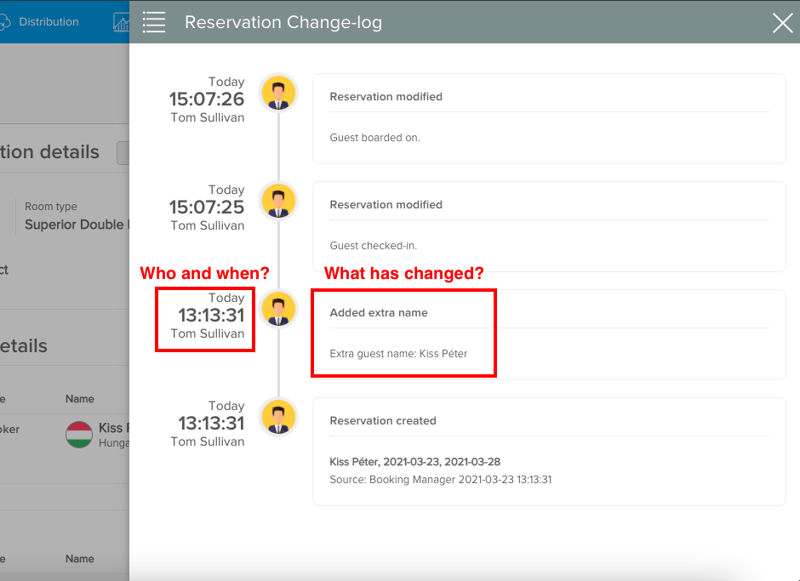
It is a great tool to double-check who made changes on the reservation page previously.
Also it tracks not only manual changes made by users, but also changes done by the system or OTAs.