Quick Statistics bar
Above the calendar in Overview menu, you can see one more little table. This table has 3 options:
- Overview of Daily Occupancy
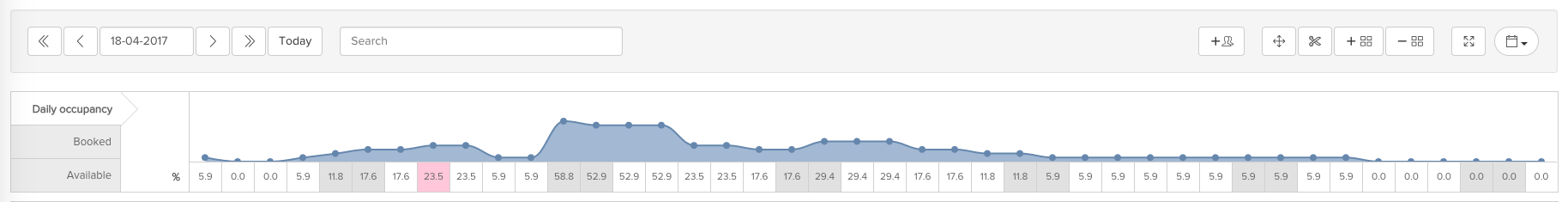
2. Overview of Booked Rooms. Can be checked breakdown by each room type
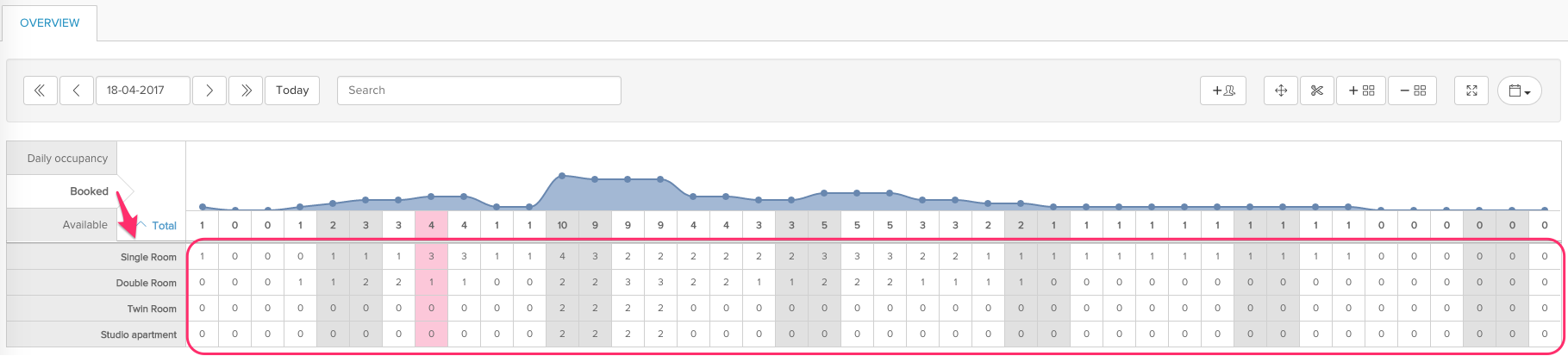
3. Overview of Available Rooms. Can be checked breakdown by each room type
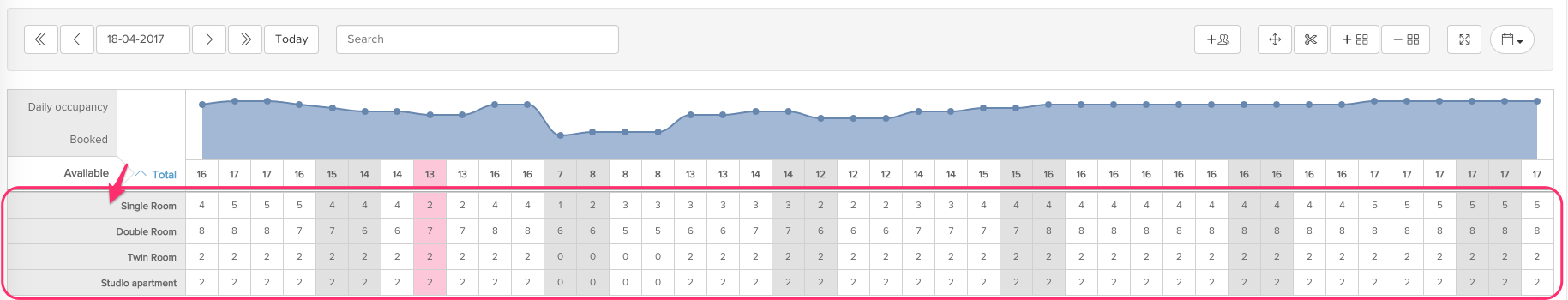
Just with one click, you can check any of those measurements. If you got a call from someone who is looking to book more rooms at once, you can quickly see how many available rooms of each type you can offer by the required date - no more scrolling down in the calendar or calculating availability numbers!