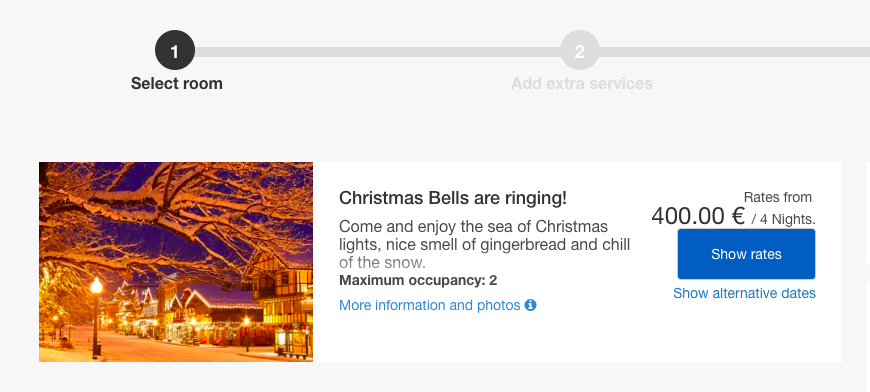Packages
With the Packages feature you can create special offers which combine accommodation and services of your choice.
Bear in mind that Packages can only be displayed on your own Internet Booking Engine or website. It is, however, a great tool to boost your direct sales. Even if the individual prices of the accommodations do not differ from those on the OTAs', you can still drag the attention of your clients with some extra services that you included in the package and which motivates your guests to book directly from your IBE.
If you want to create a package, please go to menu Prices / Packages. Click on "Add Package" and start to create your offer.
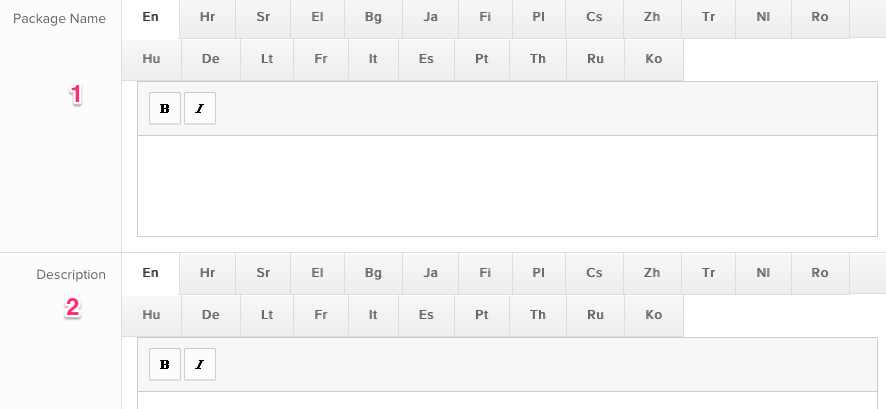
1 - Name your package. If you use your IBE in more than one languages, do not forget to translate the name of the package to each language.
2 - Write a description. If you use your IBE in more than one languages, do not forget to translate the description of the package to each language.
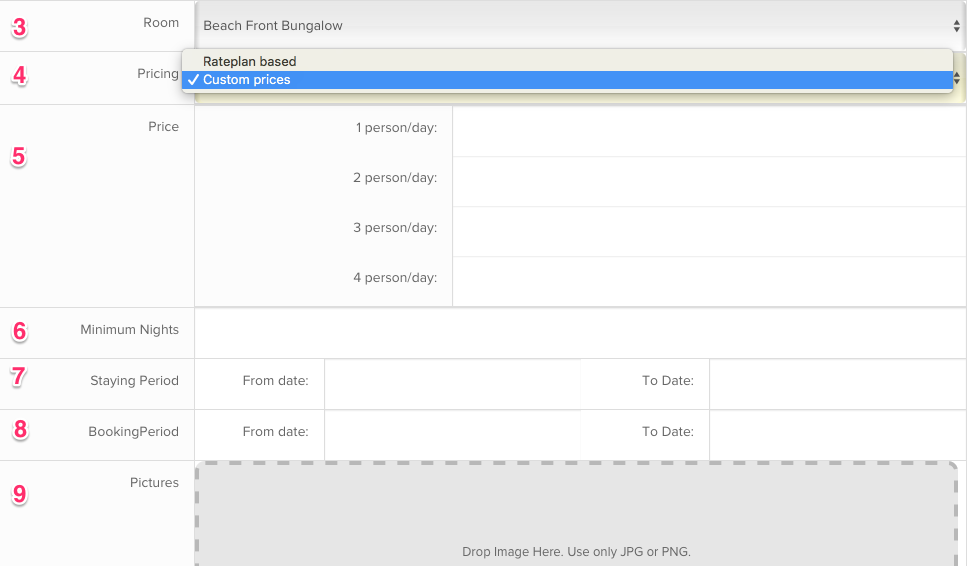
3 - Select the room which can be booked with this package.
4 - Pick a pricing method: you can either choose an existing Rate plan or choose the Custom prices.
5 - If you use the custom prices than add the prices/person/day.
6 - Set a minimum stay if you desire.
7 - The staying period defines the validity of the package. (E.g. if it is a package for Christmas then you can make this package available only in December).
8 - The booking period defines the days or months during which you can book the given package. (E.g. you can book the Christmas package only during the month of November).
9 - Upload a picture for the package.
On your IBE, you will find the package offer in the top left corner, next to the logo:
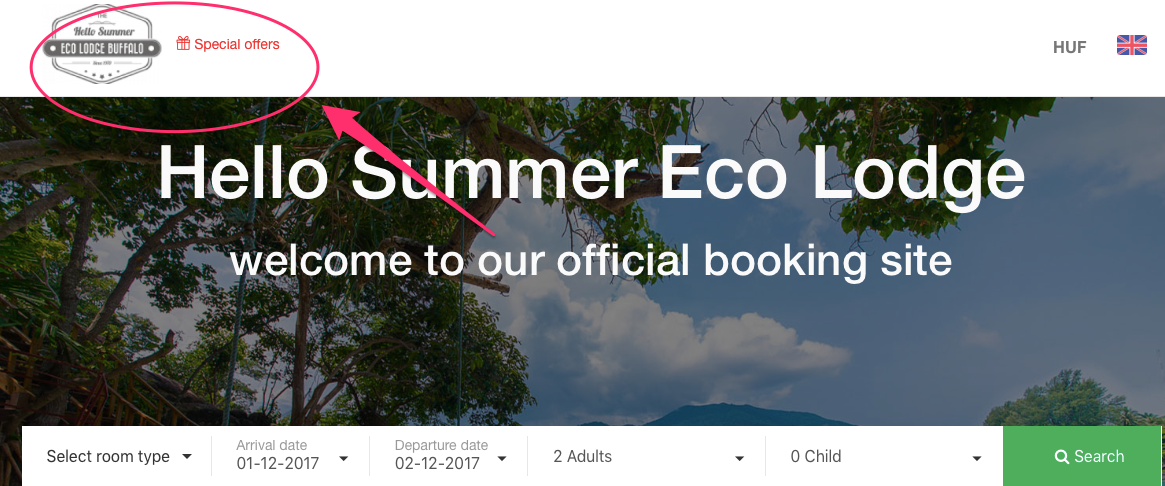
By clicking on it, the special offer will pop up and will be available once somebody would like to book a room for a period in December but initiates the booking in November.