🧾 How to Connect Fruitsys to SabeeApp 🍏
Overview
Fruitsys is a Point of Sale (POS) solution with NTAK compatibility designed for the Hungarian hospitality industry. It offers a complete end-to-end system for restaurants, including both software (locally installed) and hardwarecomponents such as monitors, cash registers, and slip printers.
The system simplifies restaurant operations by combining cashiering, order management, and stock tracking in one platform. With real-time reporting and automation, Fruitsys helps both employees and owners streamline day-to-day operations.
Key Features
- Upsell Tip Feature: During the payment process, customers can select a tip percentage on a touchscreen device, helping staff earn more while improving customer experience.
- Currency Management:
- Default currency: HUF (for local tax compliance)
- Optional: Set a custom exchange rate to transfer services to your SabeeApp account in EUR.
- Seamless Integration: Uses the SabeeApp API for smooth data synchronisation.
How to Connect Fruitsys to SabeeApp
-
Go to the Marketplace
Log in to your SabeeApp account and navigate to Marketplace from the main menu.
-
Find Fruitsys
In the Marketplace, search for Fruitsys and open its integration page.
-
Start the Connection
- Tick the checkbox "I already have an account".
- Click on the “Initiate connection” button.
-
- To successfully sync services, each service must already exist both in SabeeApp and in Fruitsys.
- During the Marketplace setup, your task is to select which services you would like to sync between the two platforms.
- After ticking all relevant services, scroll to the bottom of the page and click Save to confirm your setup.
- Once saved, the synchronisation between SabeeApp and Fruitsys will begin automatically.
Authorise and Sync
Once the connection is established, you can choose which room types and services you’d like to synchronise between SabeeApp and Fruitsys.
Please note:
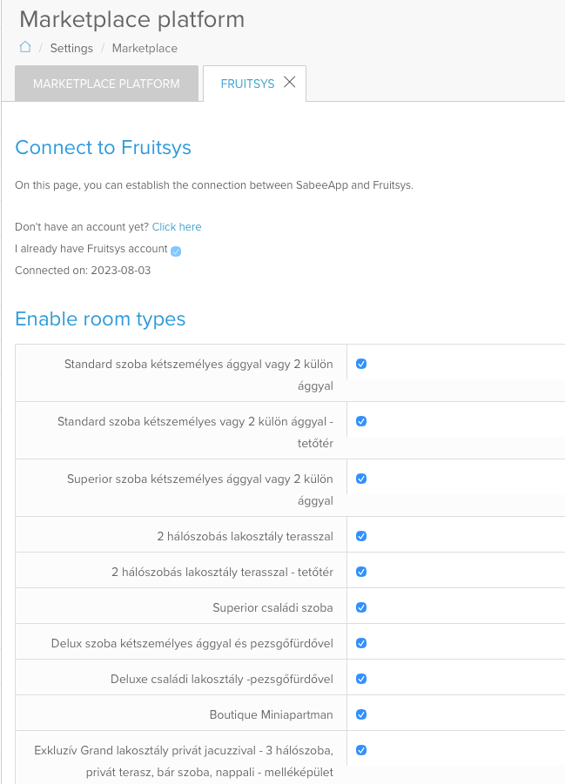
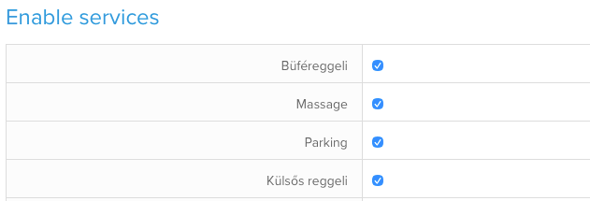
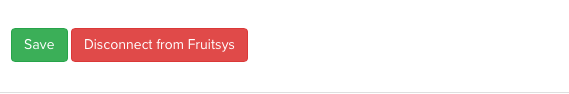
Notifications
- An email notification will be sent to support@fruitsys.hu upon both successful connection and disconnection.
Availability
⚠️ This integration is available exclusively for Hungarian providers, where the company’s registered country is Hungary.