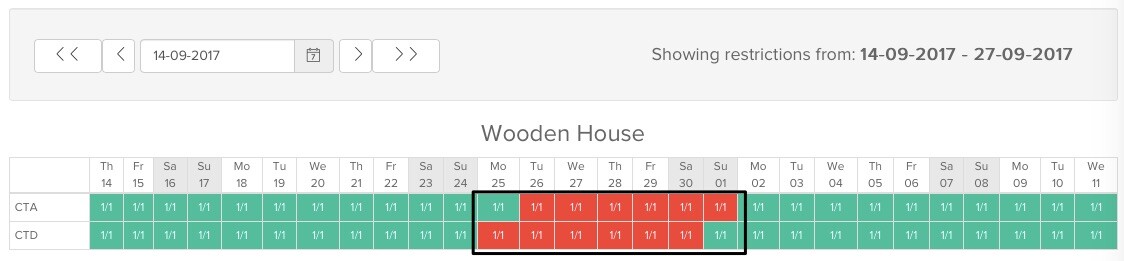CTA / CTD restrictions
You will find this menu by clicking on Prices.
The meaning of CTA is " Closed to Arrival" and the meaning of CTD is " Closed to Departure".
These buttons are mostly used in those cases when the property has no reception and can't check-in or check-out guests every day of the week.
Let' stick with this mentioned example, and see how can you avoid the check-ins for Sundays:
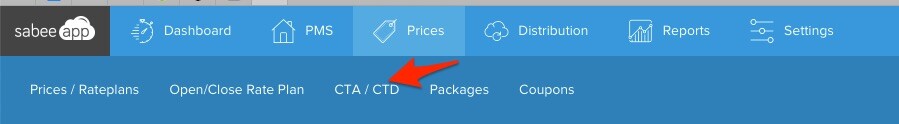
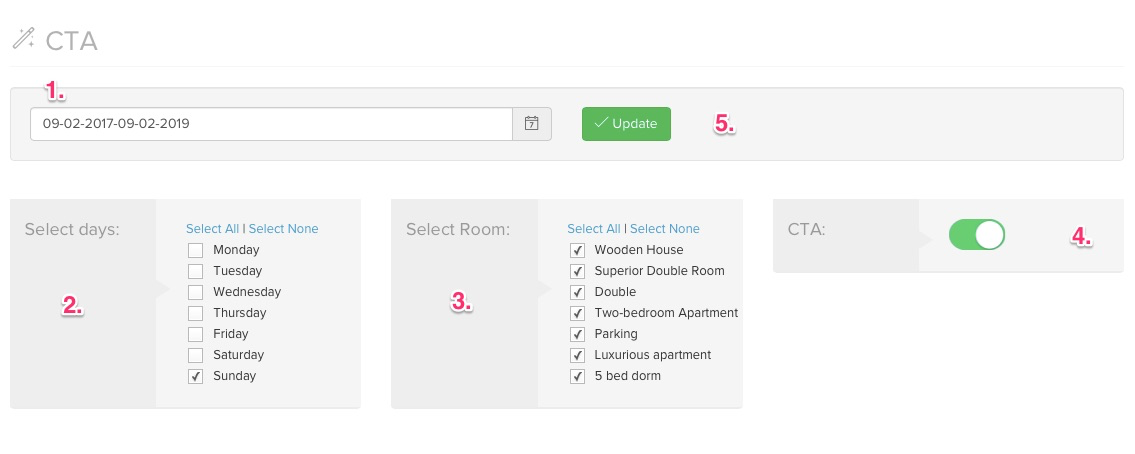
According to the steps, first you need to set the period (1) for which you would like to apply the rule, than select only Sunday (2)
Select for which room types the rule should be applied (3), and than comes the sliding button (4). When the button is in green position that means that you are activating the CTA , when it is in grey position it means that you are deactivating this feature.
And as always, the last step is to save the changes with the green Update button (5).
And this will be reflected in the room type table as well:
As you can see now we activated the CTA feature, so it is marked in red colour, which indicates that no check in is possible on Sundays.
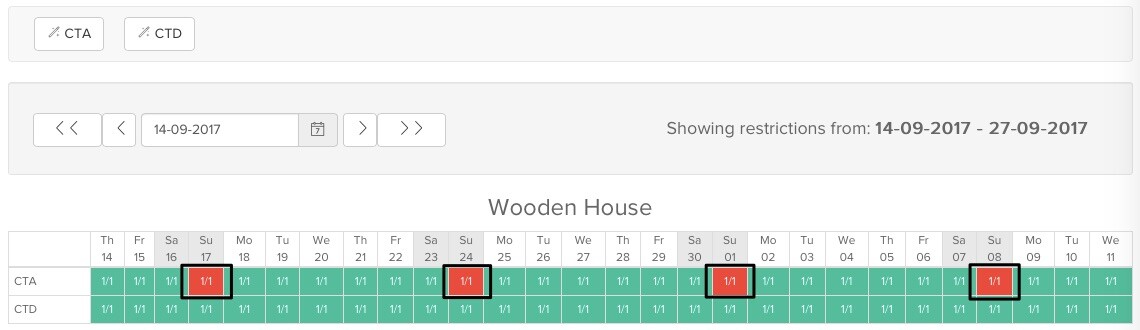
You can also set the CTA / CTD rules in the room type table, simply by clicking on the selected dates in the CTA/ CTD row:
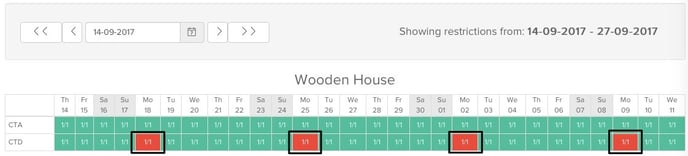
These buttons are mainly used for the above mentioned purpose, but it can be very helpful for resorts as well ( e.g. ski resorts ) who have regulated check in and check out days. A ski resort who accepts check ins only on Mondays, and check outs on Sundays should use the setting in the following way: