Rate plan and Accommodation fee
At the Rate plan section on the detailed reservation page you can review and edit the rate plans that are applied for the given reservation.
Below, you can see that the guest booked with a Non-refundable price:
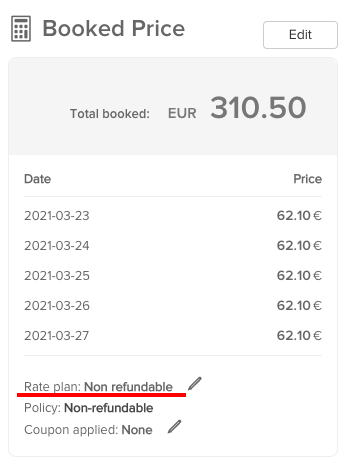
You can modify the prices of the reservation anytime (e.g. from Non-refundable rate plan you can switch to Master prices) by clicking on the Pencil icon next to the Rate plan title.
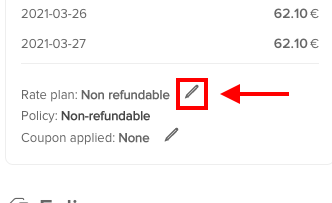
Changing the rate plan is mostly used in cases when you would like to change the prices for a reservation by applying an already existing plan which was created in Prices menu.
You can also modify the prices per night under above section, by clicking on the " Edit " button:
You can also modify the prices per night under above section, by clicking on the " Edit " button:
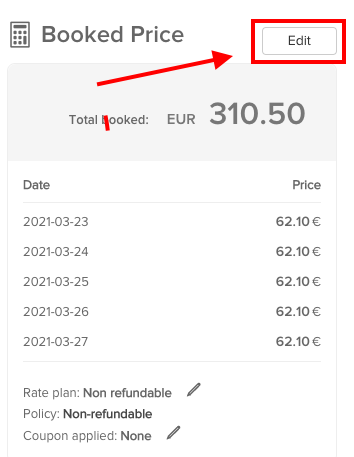
You can simply change the price of each night or you can change the total amount as well:
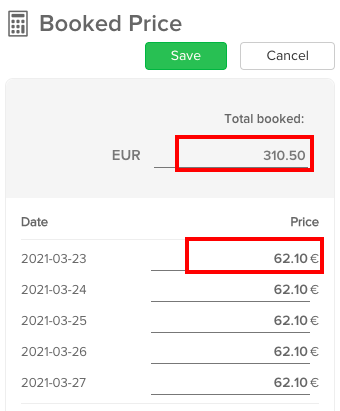
Do not forget to save the changes with the green Save button.