- Knowledge base
- Housekeeping
- Housekeeping in the PMS
-
General Settings
-
User Accounts
-
Security Centre
-
Rate Management
-
Reservation Management
-
Folio and Invoicing
-
Reports
-
Internet Booking Engine (IBE)
-
Channel Manager and OTA Connections
- Channel Manager General Information
- Airbnb
- Booking.com
- Expedia
- Agoda
- Hostelworld
- Mr and Mrs Smith
- BBPlanet
- BestDay
- Easytobook
- Despegar
- Ctrip / Trip.com
- Feratel
- Switzerland Travel
- Jet2Holidays
- Tomas
- VRBO / Homeaway
- Traveloka
- Szállás.hu / Szállásgroup.hu
- Odigeo / eDreams
- iCal
- Revato (RoomGuru)
- JacTravel
- 101 Hotels
- TabletHotels
- Lastminute
- Splendia
- HostelsClub
- TravelRepublic
- Emerging Travel Group (Ostrovok)
- Hotelbeds
- Tripadvisor
- Hrs
-
SabeePay
-
Front Office Manager Application
-
GuestAdvisor
-
Housekeeping
-
Unified Inbox
-
Marketplace
-
Local Requirements
Housekeeping - Item list
Housekeeping items can be very useful when defining the tasks that should be completed by housekeepers. This is specially useful if you have new staff and you need to make sure that nothing will remain forgotten when cleaning the room.
You can set the Item list via menu Settings/Housekeeping/Task lists.
In this menu, just click on the Add new button and define the tasks of the housekeepers what they have to do while cleaning up the rooms.
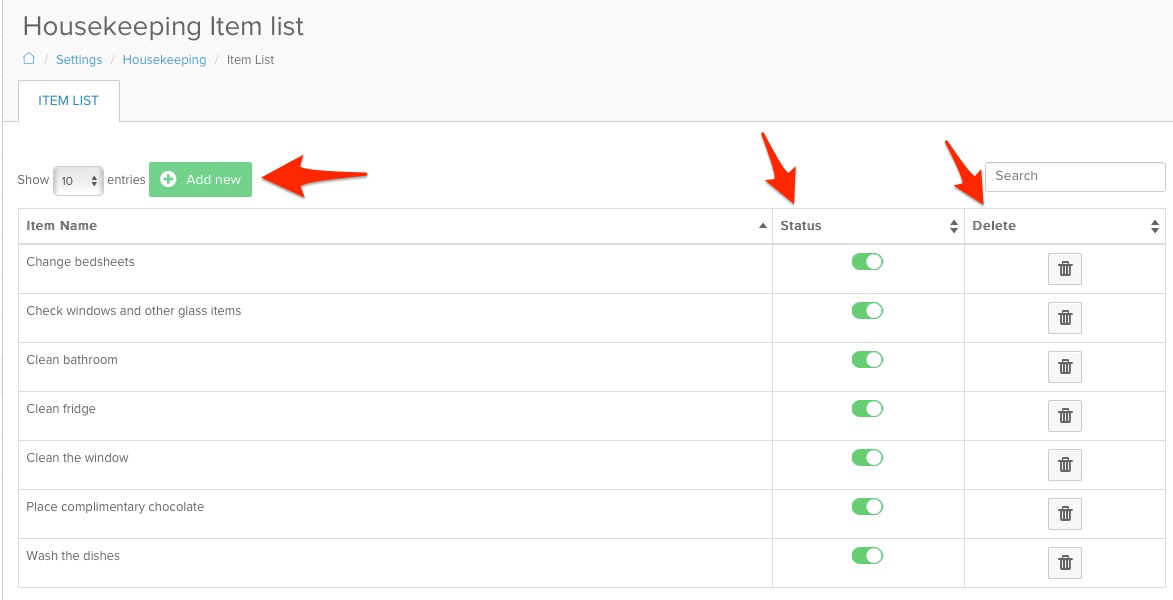
If you would like to temporarily remove the task from the list, just click on the green button in it's line.
In the case, you don't need the task anymore, remove it from the system by clicking on the trash can icon.
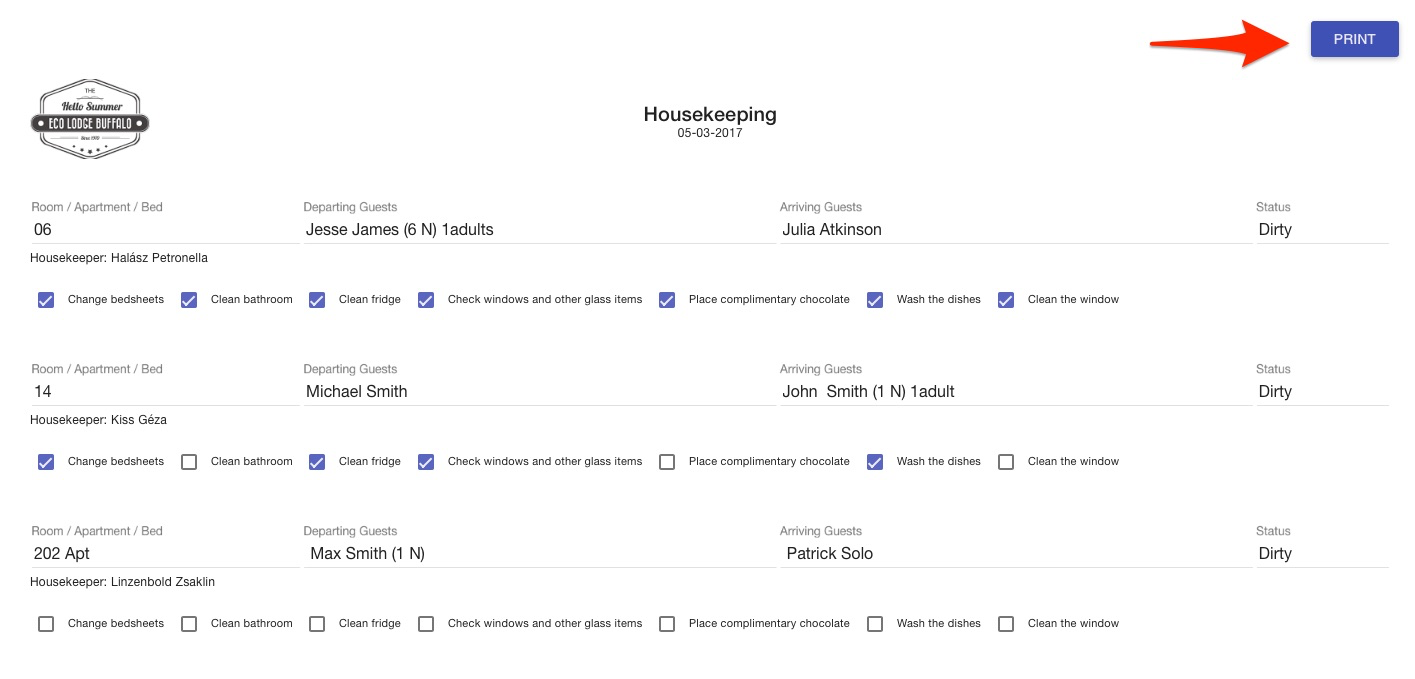
As you navigate to the Housekeeping menu, you can print the daily list with the task for your housekeepers. On this page, you can tick what they have to do when cleaning the room or just leave the boxes empty and housekeepers can mark fields on the printed version of the task list.
If your staff is using our Housekeeping application, then they will have to mark all tasks as completed before they could mark the status as clean.