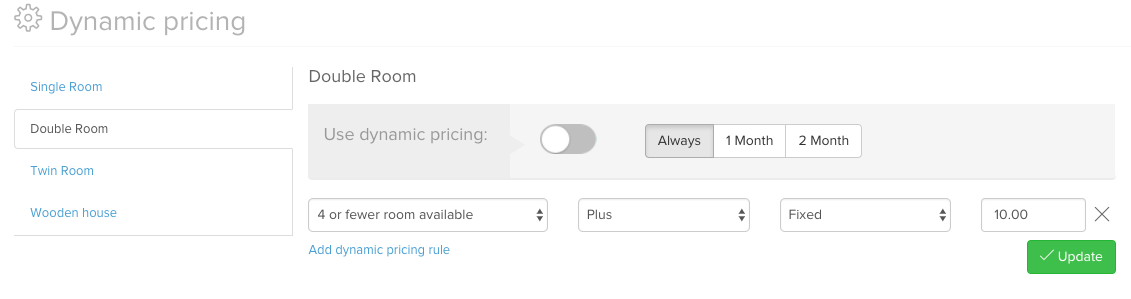Dynamic Pricing
SabeeApp gives you the possibility to plan and publish your rates based on an algorithm that you can apply by yourself.
If you would like to use the Dynamic pricing feature, please go to Prices menu and select the rate plan for which you want to apply the algorithm.
Please note, that Dynamic pricing is applicable for ONLY Master Prices and for those rate plans, which are NOT linked to Master prices. If a rate plan is linked to the Master price then all rates will be re-calculated based on your selected percentage/amount.
Lets see an example when you apply the Dynamic pricing for the Master prices in a Double room.
Once you click on the Dynamic Pricing button you are able to choose the property for which you would like to set the algorithm and what is the formula.
Example: You want to set the rules for a Double room in cases
- when availability drops to 2 rooms - the price will increase by 15 %
- when availability drops to 1 room - the price will increase by 3 %
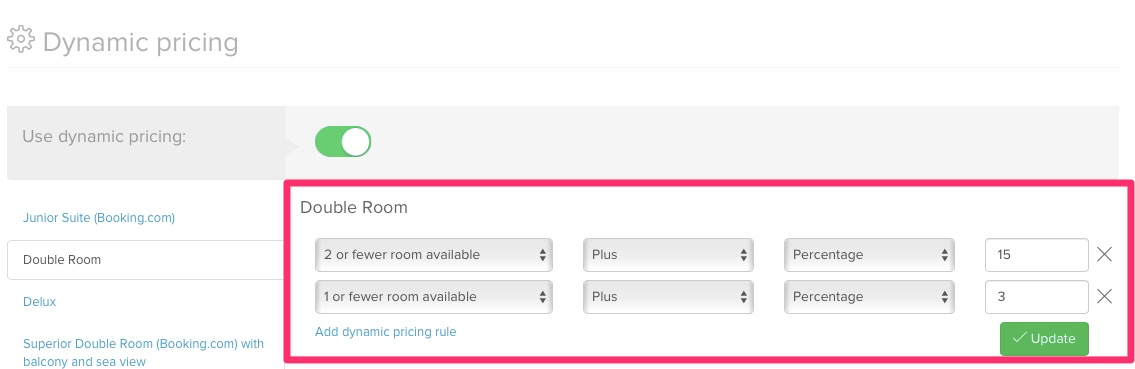
If the prices in the room table are marked in green then it means that those prices are calculate by Dynamic pricing.
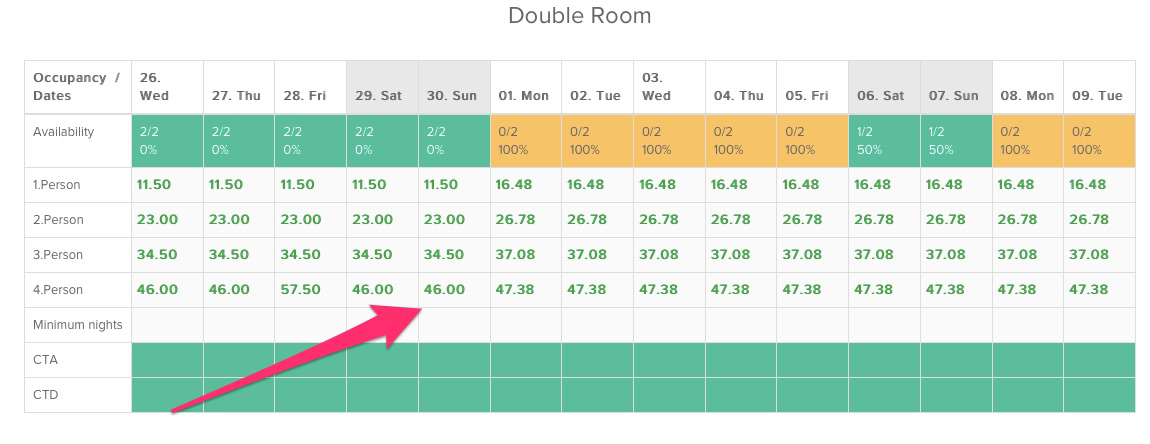
Dynamic pricing can be set for 3 different time periods: for the entire active period (all prices), for 1 month ahead and 2 months ahead.
If you choose to set it for 1 or 2 months ahead, it means that the Dynamic pricing will be applied from the current day and will always go on for the next 1 or 2 months. This time period will move day-by day for the selected period.
For example if the first day is the 26th of May with 1 month price update, the Dynamic Pricing will be active util the 26th of June. On the next day the Dynamic Pricing period will start on the 27th of May and will last until the 27th of June and so on. The principle is the same with 2 months pricing ahead.